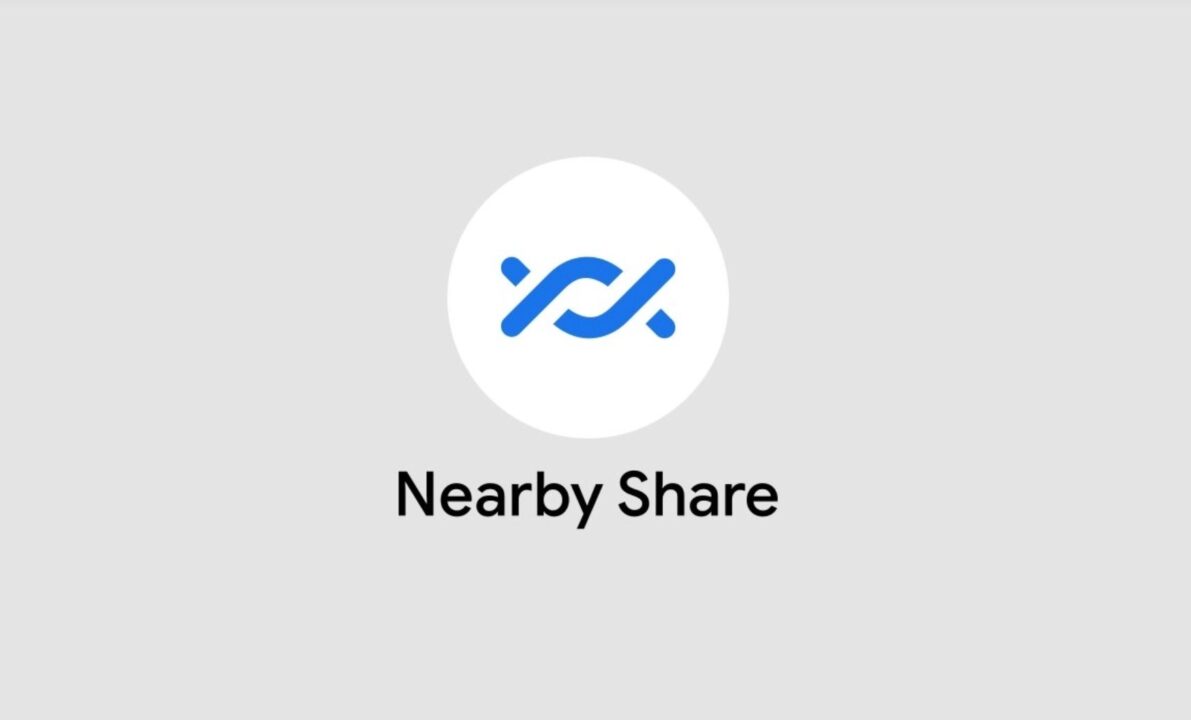Google has now officially introduced its own file sharing service called Nearby Share. It will be available on Android 6+ devices providing files, pictures, videos and link sharing in nearby devices. Nearby share is already rolled out to few Pixel and Samsung devices. Very soon, it will be available to other Android devices.
How to share via Nearby Share?
To share via Nearby Share, follow these steps:
- Select the file you have to share;
- Tap on the Share icon, select the device you would like to share with from the list of devices in your proximity.
- On selecting the receiver, the receiver will get an option to either accept or decline.
- As the receiver accepts the file Nearby Share automatically chooses the best option for fast and easy sharing using Bluetooth, Bluetooth Low Energy, WebRTC or peer-to-peer WiFi

Nearby Share works in both online and offline condition.
For privacy and security, the user gets the option to adjusts their privacy settings. User can select “hidden”, “visible to some contacts” or “visible to all contacts”, options which allow the user not to receive unwanted files.
The Nearby Share is currently available in smartphones only but very soon it will be available in Chromebooks too. It will make it easier to share files from smartphones to Chromebook and from Chromebook to smartphones.