At the WWDC 2020, Apple launches the iPad OS along with iPad OS. The new iteration of iPad OS is iPad OS 14, the same as iOS 14 (after all it arrives from iOS).
The new iPad OS brings some nee features and improvements over its predecessor. The iPad OS 14 brings features that are available with iOS 14 and some more.
App library:
A new version of an operating system brings a bunch of new features and improvements over the previous one. Now with iOS 14, the company is launching App Library which lets you group app based on categories.

Widgets:
The second feature launching today with iOS 14 is Widgets. As the name suggests, the new iOS 14 brings widgets support to iPhone with which you can set the different sized widget on Day view or even on your home screen. The new widget feature from Apple looks clean and detailed. We are eagerly waiting to try it out.

New Siri design:
With iOS 14, you also get to see a new design to Siri and the interface it uses. Earlier using Siri took the whole iPhone screen and with the new iOS 14, it will not be using the full screen but will be available at the bottom.
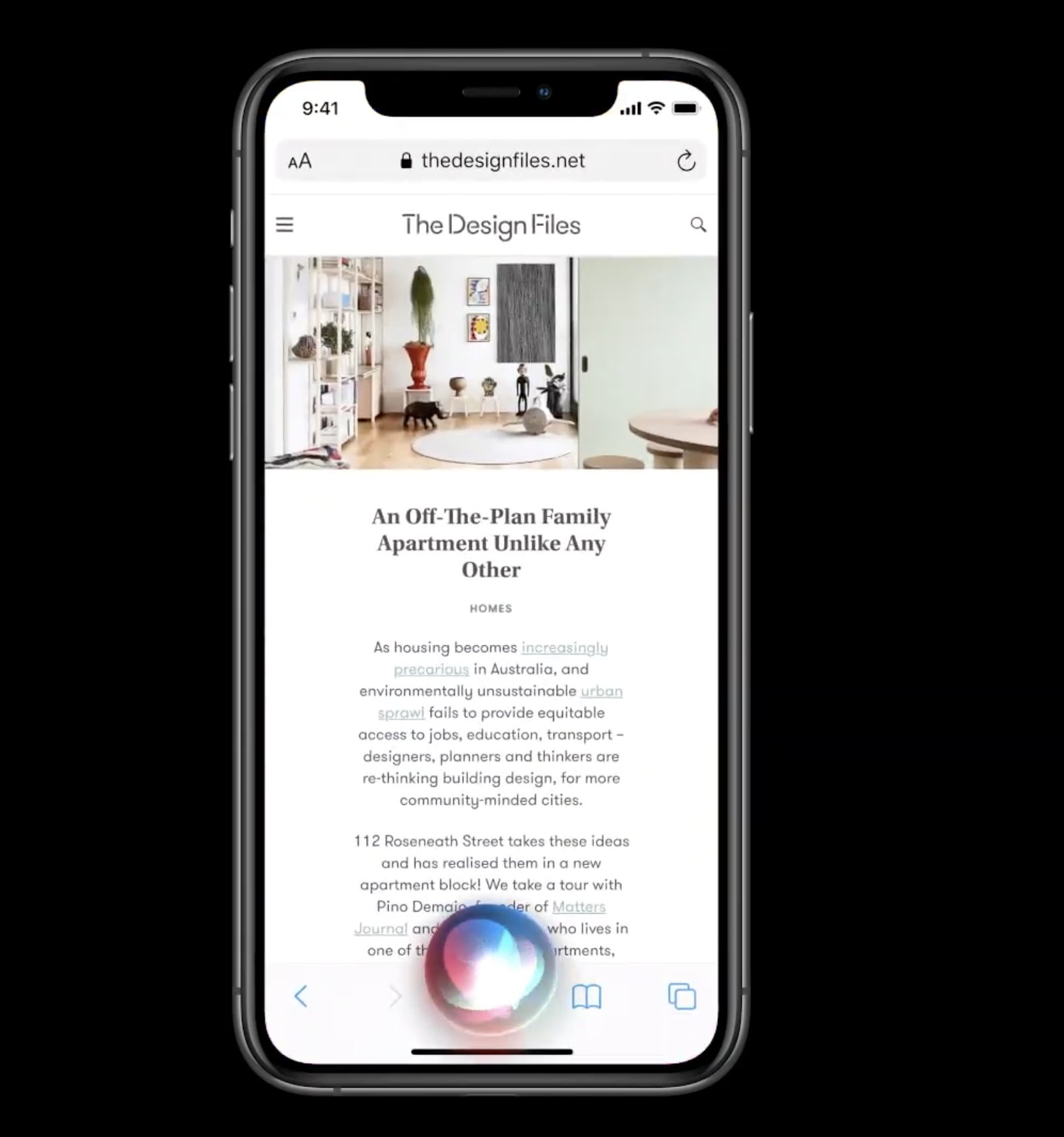
Picture in picture:
At the WWDC 2020 keynote, Apple also announces the new picture in picture mode in iOS 14. The new PiP mode brings some great functionality to video calling and videos watching experience.

Photos, Calendar, Music :
All-new sidebar to help you organize your photos, music, and others.
Small Call screen layout:
With the new iPad OS 14, the company is bringing some much-asked features to the operating system. Till iPad OS 13 when you get a call on your iPad, it used to fill up the full screen but with iPad OS 14, the call screen will be very small and available at the top.
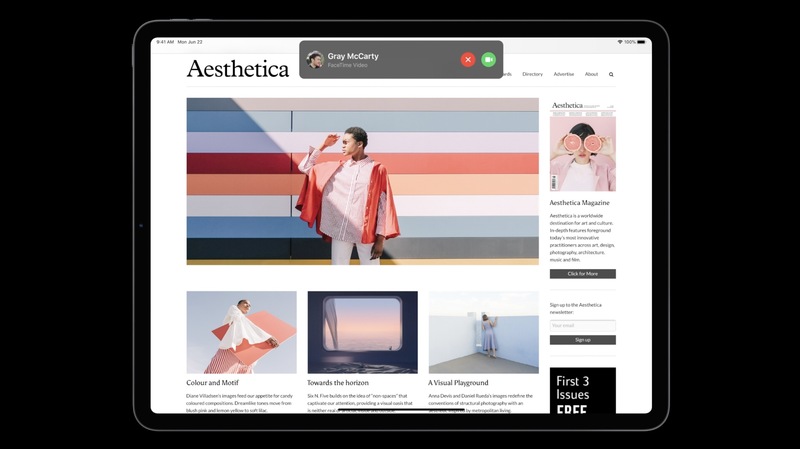
Apple Pencil improvements:
- Scribble support.
- Shape recognition.
- Handwriting recognition.
- You can write in any text field using Apple Pencil.
- Smart Selection.


